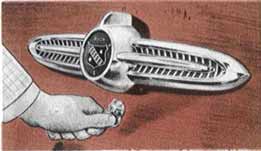|
Switch and Volume Control
(left Knob) - The first portion of rotation is a clockwise direction
turns on the radio. Further rotation increases volume.
Tone Control (Chrome Plated Lever Behind the
Volume Control Knob) - Control in extreme "treble" position
gives brilliant reproduction of the full tone range. This position will
reproduce speech very clearly and distinctly. Rotation counterclockwise
(toward "bass") diminishes brilliance and accentuates low notes.
Tuning Control (Right Knob) - When tuning
manually, or when setting up a station on one of the buttons, remember -
If the program sounds shrill or distorted, it is probably caused by
improper tuning and can be corrected by adjusting the tuning knob
slightly. Since the low notes are more affected by tuning than the high
tones, it is a good plan to tune the set to a point where the low notes
are heard best and the high notes are clear but not shrill.
 |
PUSH BUTTON SET-UP
Setting the push buttons to tune to any
desired station is a simple procedure requiring no tools or
equipment.
Procedure as follows:
- Turn on radio.
- Press button to right and at the same time
pull it out as far as possible.
- With button out, tune in the desired
station manually. (Do this very carefully as the push buttons
will automatically repeat the tuning each time they are pushed.
If incorrectly tuned when set up they will always be incorrect
until setting is changed manually.)
- Push button as far as possible. This
automatically completes the button set-up and locks the
mechanism in position.
|
|